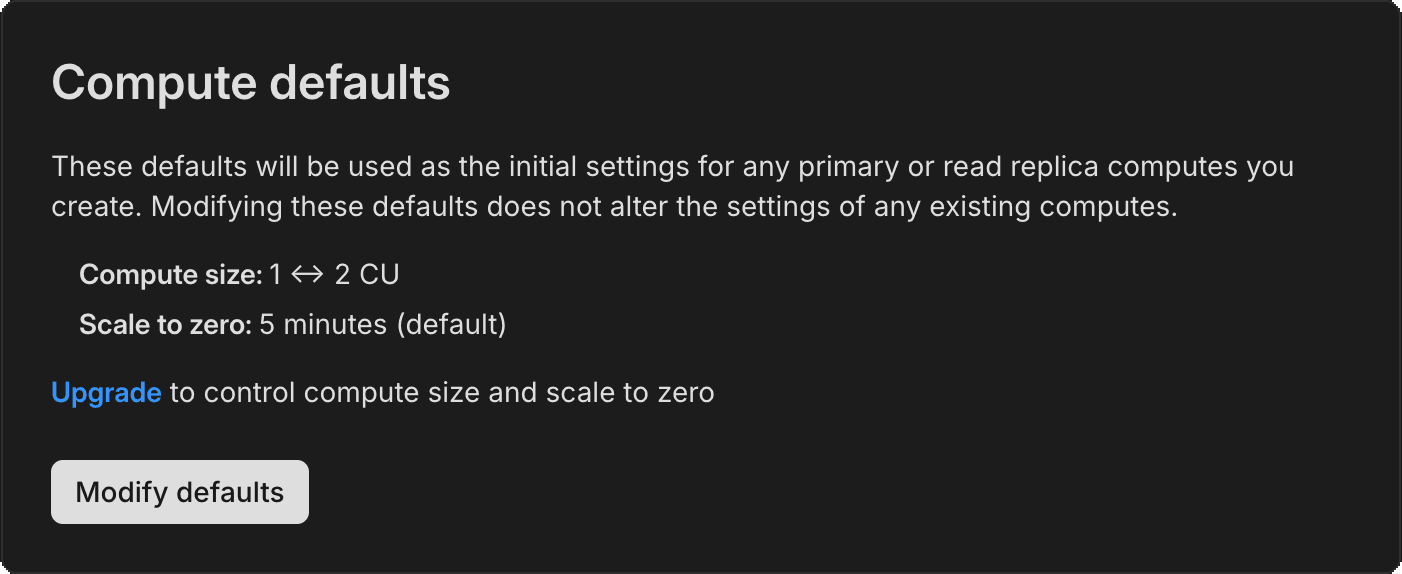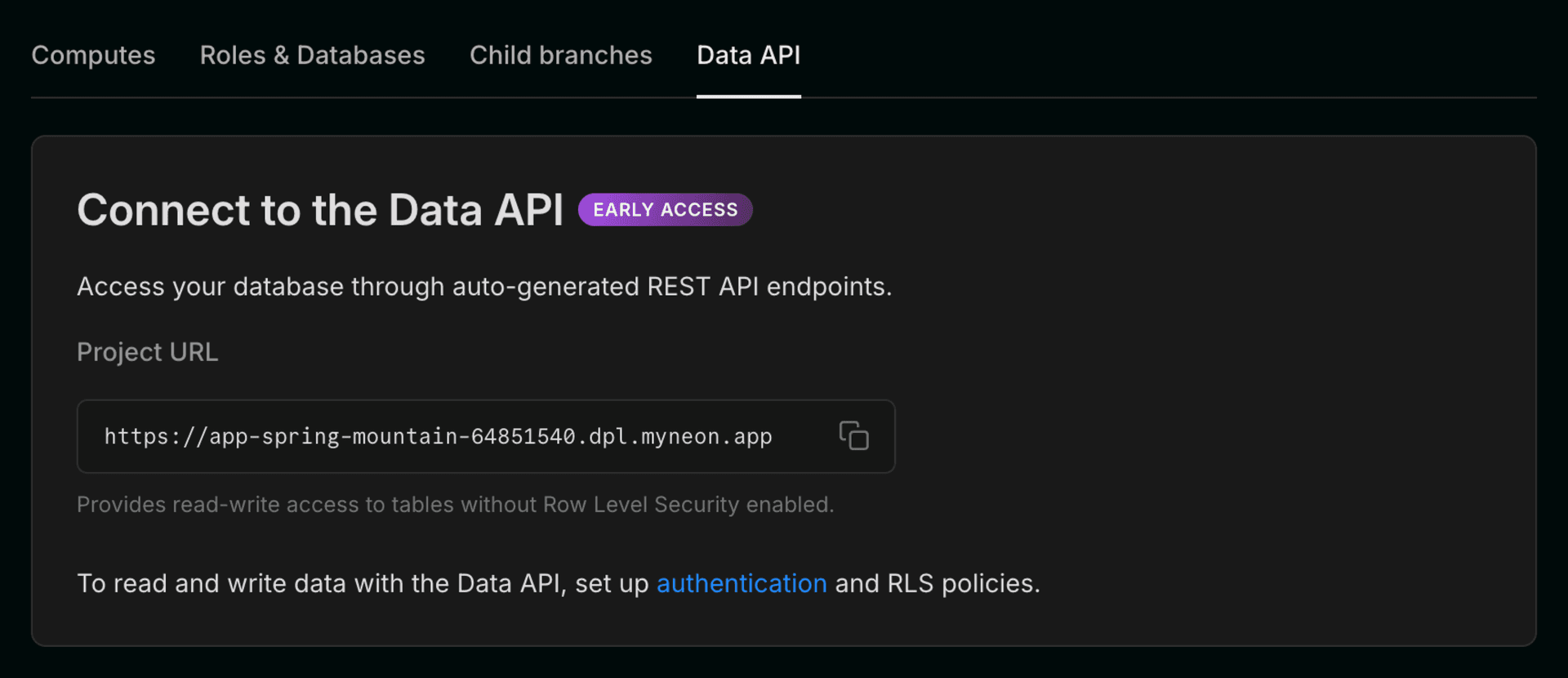Enable Neon Auth in Vercel
You can now enable Neon Auth directly from the Neon Postgres Integration on Vercel. Enable it when creating a database, or later by going to the Storage tab in Vercel, selecting your database, and updating the Settings.
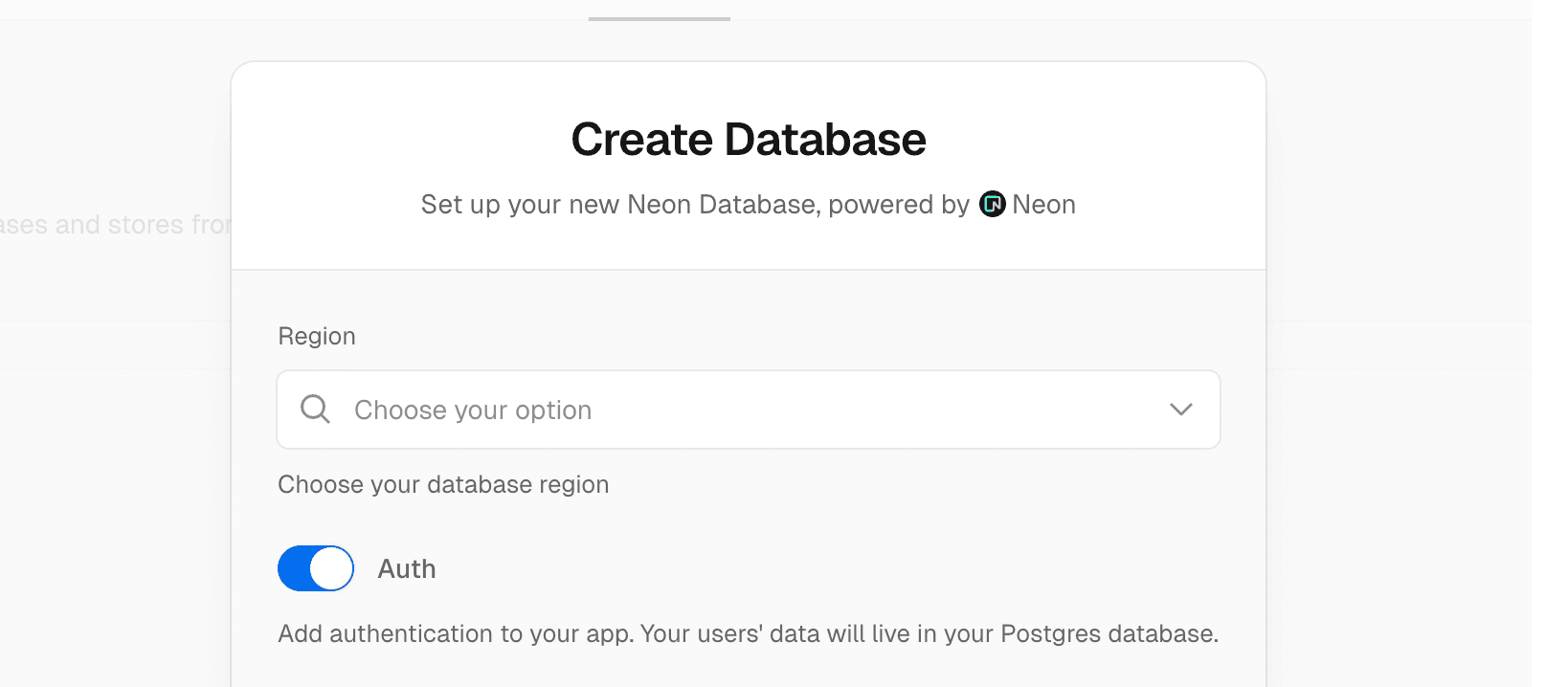
Neon Auth makes it easy to add authentication to your app. User data is stored in your Neon Postgres database, so you can query it like any other table — and join it with your app data.
Learn more in the Neon Auth guide.
Backup & Restore enhancements
The Backup & Restore page (available in Early Access) includes two updates:
-
The Instant point-in-time restore selector now defaults to the current time, making it easier to restore to the present or a recent point in time.
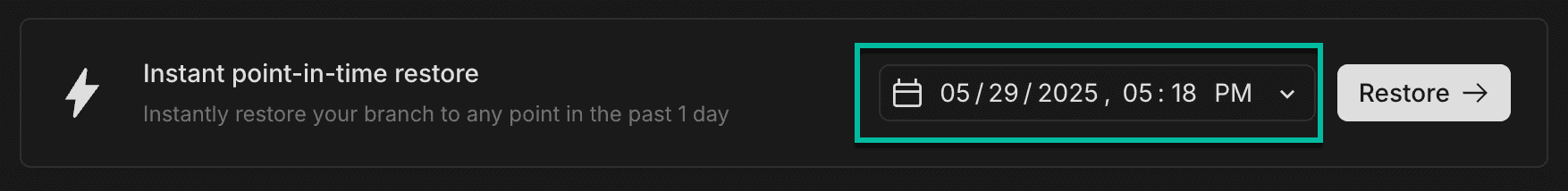
-
You can now edit the snapshot name — an improvement based on feedback from our Early Access users.
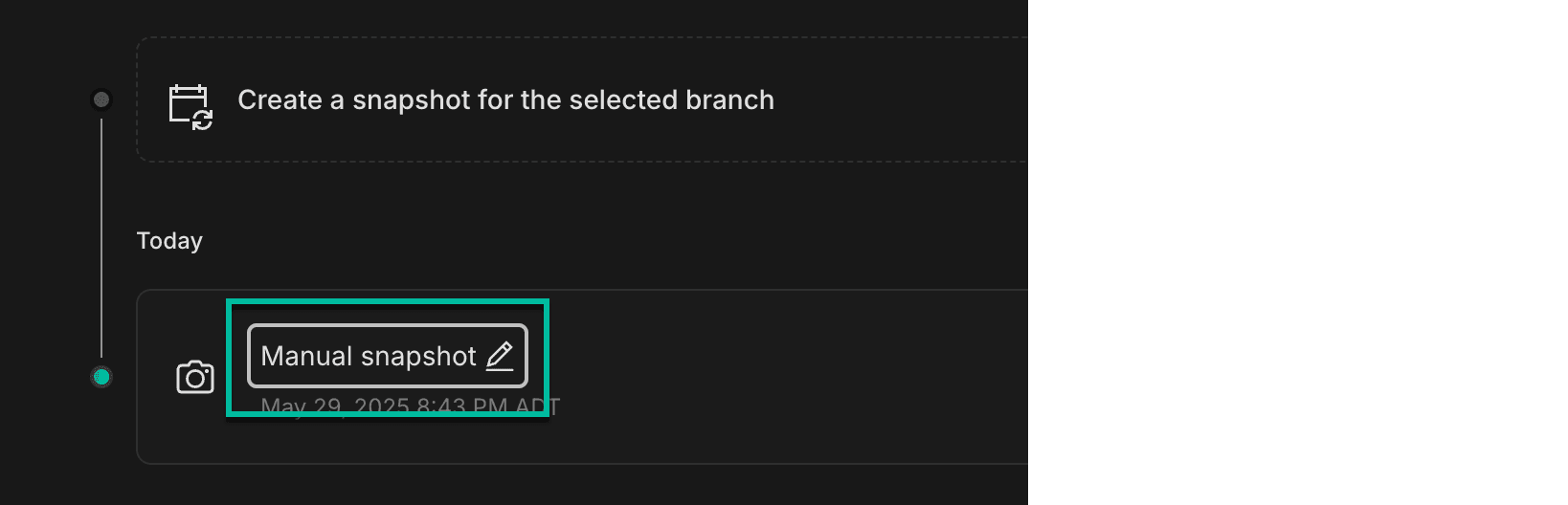
New guides
We've published new guides to help you get the most out of your Postgres database:
- Getting started with ElectricSQL and Neon
- Build an AI-powered knowledge base chatbot using n8n and Neon Postgres
- Using Neon Postgres with Zapier
- Explore our latest Postgres extension guides
Fixes & improvements
-
Neon MCP Server
- The
list_projectsandcreate_projectMCP tools now return Neon organization details.
- The
-
Neon API
- Updated the Create branch API description to make it clear that the API creates a branch without a compute endpoint by default. To create a branch with a compute endpoint, the endpoint object must be added to the request body.
- Expanded the General Error description in our API specification to clarify when it’s safe to retry a failed request based on the HTTP method and response.
-
Neon Postgres Integration on Vercel
- When you connect a Vercel project to a Neon database, the integration now sets a
NEON_PROJECT_IDenvironment variable in Vercel. This variable will support a new SaaS starter kit, which we'll introduce soon!
- When you connect a Vercel project to a Neon database, the integration now sets a
-
Usage notification emails
- We've updated usage notification emails to include the account or org name they apply to. Helpful if you're part of more than one org — you'll know exactly where the alert is coming from.
-
Fixes
- Fixed an issue that prevented creating more than one read replica on the Free plan, which supports up to three read replicas.
- Fixed an issue with a pgrag extension function. A query using the
rag_bge_small_en_v15.embedding_for_passagefunction failed to complete. - Fixed an issue where reaching the
max_client_connlimit in PgBouncer could cause the connection info cache to be invalidated. This led to repeated attempts to wake the compute. - Removed a redundant Close button from the Connect to your database modal.